From Novice to Designer:
Essential Graphic Design Apps and Tools for Beginners
Design Like a Pro from Day One: Your Gateway to Graphic Design Excellence Starts with These Apps and Tools
Key Takeaways:
- Begin with user-friendly tools to avoid overwhelming yourself as a beginner.
- Explore Adobe Photoshop and Illustrator for versatile and professional-grade design work.
- A user-friendly online platform with pre-designed templates for quick and easy projects.
- Grasp the basics of color theory to create visually appealing and harmonious designs.
- Learn how to choose and pair fonts effectively to enhance the readability and aesthetics of your designs.
- Embrace the power of white space to give your designs clarity, balance, and focus.
In today’s visually-driven society, graphic design has become its own language, transcending its previous function as a mere embellishment. The power of graphic design is undeniable, from the mesmerizing logos that adorn our favored products to the captivating images that tell stories on social media. However, entering this domain, particularly as a novice, can be akin to navigating a new city: both thrilling and intimidating. This is where the proper companions come in — the essential graphic design applications and tools that can assist you in transforming your imaginative ideas into vibrant visual realities.
In this article, we serve as your seasoned aides, guiding you through the crowded streets of graphic design options. Whether you want to create captivating social media posts on the run or intricate vector illustrations that bring your imagination to life, we have you covered. Join us as we investigate an assortment of beginner-friendly apps and tools, igniting your voyage into the captivating world of graphic design. In the end, every masterpiece begins with a single brushstroke, and each stroke begins with the proper brush. Let’s paint your graphic design voyage with the colors of imagination, using the fundamental tools at your disposal.
Understanding Fundamentals of Graphic Design: Navigating the Creative Odyssey
In the constantly evolving tapestry of visual communication, graphic design is the thread that connects aesthetics, function, and narrative. To embark on this creative odyssey, one must first set voyage with a compass of knowledge – a comprehension of the fundamental concepts that underpin the graphic design world. In this investigation, we delve into the fundamental principles and decipher the mysterious role that apps and tools play in transforming nascent creativity into vibrant visual narratives.
Understanding the Basic Concepts of Graphic Design
Consider graphic design as the symphony that unites images, text, and elements into a cohesive and persuasive composition. Before plunging into the multitude of apps and tools, it is essential to internalize the rules that govern the creation of such works.
The canvas is your stage, and every element is a performer. Understanding equilibrium, contrast, alignment, and hierarchy is essential to the art of composition. It involves orchestrating visual rhythm that directs the viewer’s attention and conveys a sense of order.
Typography and Text: Words have potency beneath the surface. Typography encompasses fonts, sizes, spacing, and arrangement; it is the language of design. It is the discipline of rendering words evocative as well as readable, eliciting emotions and communicating meaning through type.
Color Theory: Colors are more than aesthetics; they are the spectrum of emotions. Mastery of color requires comprehension of color harmonies, color contrasts, and color psychology. The appropriate color palette can evoke emotions, establish moods, and establish brand identities.
Visual Elements: Design’s fundamental elements are forms, lines, and imagery. Understanding their meanings and cultural connotations can give your creations depth and facets. A simple line can impart motion, while a well-placed shape can represent cohesion.
Examining the Role of Apps and Tools in the Visualization of Creativity
As the advent of digitalization illuminates the domain of design, aspiring designers will find a treasure trove of applications and tools ready to bring their ideas to life. These tools function as creative extensions, allowing users to manifest their visions on digital canvases.
Adobe Creative Cloud Suite: The industry heavyweight, this suite provides a variety of design-oriented applications. From Photoshop for image manipulation to Illustrator for vector graphics, it is a creative sanctuary.
Canva: Canva simplifies the design process for both novices and seasoned professionals. Its extensive library of templates and user-friendly interface enable beginners to create visually enticing works with ease.
GIMP (GNU Image Manipulation Program) is a reliable option for those seeking a free and robust alternative. It is a versatile image modification and manipulation tool with features comparable to its premium counterparts.
This software combines the advantages of vector and raster design, bridging the distance between the two. It is the ideal environment for designing intricate illustrations, branding materials, and user interfaces.
These apps and tools emerge as companions in the intricate tango between creativity and technology, allowing novices to channel their innovative impulses into design ingenuity. Remember that the craftsman’s comprehension of design principles is what transforms these tools into artistic instruments, not the tools themselves. Embrace the union of knowledge and innovation as you traverse this path, for therein lies the essence of graphic design.
Mobile Apps for On-the-Go Design: Unleash Your Creativity on the Go
In a world that is perpetually in motion, there are no limits to creative expression. Enter the world of mobile applications, your portable studios that allow you to design, modify, and create visual narratives wherever inspiration strikes. This section of our investigation examines the dynamic triumvirate of Adobe Spark Post, Canva, and Over – mobile applications that enable immediate and immersive on-the-go design.
Adobe Spark Post: Easily Create Stunning Social Media Graphics
Social media thrives in the digital age, where images compete for attention in a vibrant marketplace of ideas. Adobe Spark Post is a tool that enables you to transform mundane moments into captivating narratives. Whether you’re an experienced designer or a neophyte, Spark Post’s intuitive interface conceals its vast creative potential.
Spark Post provides a multitude of professionally designed social media platform-specific templates for effortless creation. With a simple drag-and-drop interface, you can modify these templates to reflect your brand or vision.
Typography that Speaks Volumes: Text is an art form, not just words. The typography options in Spark Post enable you to convey messages using carefully selected typefaces, sizes, and designs. The app’s text animation feature adds dynamism to your words, making them pirouette across the screen.
Image Magic: The integration between Adobe Stock and Spark Post grants you access to a vast library of high-quality images. Integrate these images seamlessly into your designs to create captivating visuals.
Canva’s User-Friendly Interface and Vast Template Library
Versatility is vital for the modern designer. Canva enters the scene with a user-friendly approach that enables both amateurs and professionals to create compelling visuals. As a canvas for creativity, Canva is a haven of templates, illustrations, and tools that bring ideas to life in breathtaking ways.
From social media graphics to presentations, Canva offers a vast library of templates designed for a variety of purposes. These templates serve as a starting point, allowing you to easily incorporate your personal flair and brand identity.
Unleash Customization: The drag-and-drop functionality of Canva grants you comprehensive control over your designs. Easily modify elements, experiment with color palettes, and add text or images.
Collaboration and Sharing: Collaboration fosters creativity. Canva enables you to invite team members to collaborate on designs, facilitating the realization of your vision. Once your masterpiece is complete, there are numerous ways to share it, including social media posts and email campaigns.
Finished: Adding Unique Type and Design Elements to Photographs
A picture may be worth a thousand words in the digital universe, but typography and design elements add a symphony of emotions. Over is an application designed to enhance your photographs with stunning text and artistic embellishments, thereby converting them into visual poetry.
Typography with a Twist: Over’s extensive font library enables you to discover the ideal typeface for each tone and message. In addition, its text-along-path feature allows you to weave your words around shapes, allowing you to create unconventionally artistic designs.
The addition of shapes, icons, and designs can transform a basic image into a work of art. Over’s collection of design elements opens up a universe of possibilities, allowing you to add distinctive flourishes to your visuals.
The layering feature of the program ensures that your designs are dynamic and three-dimensional. Combine text, images, and design elements to produce compositions with multiple levels of resonance.
In the frenzy of contemporary life, these mobile applications emerge as creative havens, providing the means to transmute fleeting moments into enduring memories and ideas into visual epics. Adobe Spark Post, Canva, and Over put the canvas at your fingertips, inviting you to paint your world with imagination and finesse.
Software Solutions for Detailed Design: Revealing the Spectrum of Creative Options
In the domain of graphic design, software solutions serve as the artist’s pallet, containing an assortment of tools that bring ideas and concepts to life. We are introduced to Adobe Illustrator, GIMP, and Inkscape as we venture into the realm of advanced design. These software jewels have the ability to transform pixels and vectors into intricate works of visual art, and are suitable for both novice and experienced designers.
Adobe Illustrator: Vector Graphics Expertise for Versatile Designs
Vector graphics are the foundation of versatility in design. Adobe Illustrator, the powerhouse of vector-based design, expands the dimensions of your creations. It is the playground where shapes, lines, and colors converge to create designs that are infinitely scalable without quality loss.
The vector-based nature of Illustrator ensures that your designs retain their precision regardless of their scale. Your artwork remains sharp and distinct on business cards and billboards alike.
Mastery of Pathfinding The Pen tool is your magic implement, allowing you to create and manipulate paths as the foundation of your designs. Mastering the Pen tool’s curves and angles opens the door to intricate artwork.
The Gradient and Mesh tools enable you to experiment with color and shading in a manner that adds depth and dimension to your designs. These instruments’ subtlety is what transforms vectors into visual poetry.
GIMP is a powerful, open-source raster graphics editor.
Where vector graphics excel, the pixel-perfect detail of raster images captivates. The open-source raster graphics editor GIMP is highlighted as a robust alternative to its proprietary competitors. It is a comprehensive set of tools that enables you to edit, retouch, and enhance images with refinement.
Layers of Control: The GIMP’s layers feature is revolutionary. It allows you to work on distinct elements of your design independently, allowing for non-destructive modification and fine-tuning.
Image Enhancement: From exposure correction to color manipulation, GIMP provides a plethora of tools for transforming ordinary images into extraordinary visual narratives.
Customization and Extensions: GIMP’s adaptability extends to its interface’s customizability and the availability of numerous plugins and extensions. Explore the vibrant world of community-created enhancements while customizing your workspace to your requirements.
Utilizing Vector Graphics with a Free and Robust Tool: Inkscape
Inkscape is a revelation for the design devotee with a preference for open-source solutions. This vector graphics editor combines creative license with precision, granting you the ability to design logos and illustrations in a cost-free environment.
Nodes and Paths: Inkscape’s nodes and paths system places you in control, allowing you to manipulate shapes and lines with unmatched precision. It is a sanctuary for both creative and analytical minds.
Inkscape’s inherent support for Scalable Vector Graphics (SVG) guarantees compatibility with web design and a variety of other applications. This broadens the scope of your creative possibilities.
Bezier Curves and Extensions: The Bezier tool enables the creation of graceful curves and complex shapes. The library of extensions for Inkscape extends functionality by enabling effects, templates, and scripts.
These software solutions are the virtuosos of the design symphony, each offering a unique melody of tools and capabilities. These software solutions encourage you to explore, experiment, and express yourself, whether you are orchestrating vectors with Illustrator, refining pixels with GIMP, or embracing open-source innovation with Inkscape. As you navigate their intricacies, keep in mind that the canvas is limitless, and your mastery of these tools is the stroke that paints your design narrative.
Using Words to Create Visual Narratives: Harnessing the Power of Typography
Typography, the art of arranging type, is more than just words on a page; it is a lyrical dance of letters that has the power to convey emotions, attract attention, and tell stories. Typography arises as a cornerstone in the domain of design, and the tools at your disposal play a crucial role in sculpting these visual narratives. In this excursion, we investigate three formidable instruments: Google Fonts, Fontjoy, and Typekit (Adobe Fonts) – each of which offers a distinctive harmony of letters and aesthetics.
Access to an Extensive Collection of Free Fonts via Google Fonts
Imagine a world where an extensive font library is accessible with a single click. Google Fonts makes this a reality by providing access to a vast collection of typefaces that appeal to a variety of design preferences. Google Fonts ensures that your words are adorned with the ideal typeface, whether you’re designing a website, a presentation, or a social media graphic.
Elegant Scripts, Bold Serifs, and Sleek Sans-Serifs: Google Fonts offers a spectrum of fonts, from elegant scripts to bold serifs and sleek sans-serifs. It’s a treasure trove that enables you to align your design’s typography with its mood and message.
User-Friendly and Web-Compatible: With web compatibility in mind, Google Fonts ensures that your selected typeface remains legible and aesthetically appealing across a variety of devices and displays. It is the harmonious combination of form and function.
Fontjoy: Easily Producing Harmonious Font Pairings
Choosing a typeface is comparable to choosing a main actor for a visual drama. What about the supporting characters, though? Fontjoy acts as your casting director, coupling fonts that perform well together with ease. It removes the uncertainty from constructing harmonious typographic compositions.
The Science of Harmony: Fontjoy’s algorithmic wizardry analyzes the visual characteristics of typefaces and intelligently pairs them to produce harmonious and aesthetically appealing combinations. It is a combination of design savvy and data-driven finesse.
Fontjoy encourages experimentation by putting a multitude of font combinations at your fingertips. You can discover combinations that align with your design vision with a single click.
Typekit (Adobe Fonts): Adding Quality Typography to Designs
Typekit, now known as Adobe Fonts, emerges as a typographic paradise for those who demand the highest level of quality and sophistication. It is a premium service that provides access to a curated collection of professional typefaces to elevate your designs beyond the ordinary.
Adobe Fonts showcases fonts from renowned foundries, ensuring that your designs reflect excellence. These typefaces are more than just letters; they are artistic manifestations.
Adobe Fonts integrates seamlessly with Adobe Creative Cloud applications, providing direct access to its font library within the design workflow. The combination of tools and fonts propels your creations to greater heights.
With Adobe Fonts, you are not simply selecting a typeface; you are imbuing your design with a story. From traditional serifs to contemporary sans-serifs, the font options are as varied as your imagination.
In the world of design, typography is the beating pulse that gives words vitality. You can channel this vitality through Google Fonts, Fontjoy, and Typekit (Adobe Fonts). Each tool provides a unique palette of fonts, harmonies, and capabilities, allowing you to transform letters into symphonies that reflect your design vision. As you explore the world of typography, keep in mind that each typeface is a brushstroke, and each arrangement is a creative stroke.
Color Exploration and Palette Generators: Infusing Emotion into Your Designs
In the colorful tapestry of design, color is the pallet that elicits emotions, establishes moods, and weaves stories. The selection of hues is not arbitrary; it is a strategic decision that can transform an ordinary design into something mesmerizing. In this section of our investigation, we immerse ourselves in the domain of color exploration and palette generators, revealing the capabilities of Coolors, Adobe Color, and Paletton – instruments that aid in the composition of color symphonies that appeal to the eye and the psyche.
Coolors: Generation of Seamless Color Palettes for Cohesive Designs
Imagine a world where obtaining harmonious color palettes is uncomplicated. This world is brought to life by Coolors, a platform that generates color schemes with the precision of a conductor’s baton. Whether you’re designing a logo, website, or poster, Coolors ensures that your colors are not simply hues, but rather harmonious notes in a design symphony.
The interface of Coolors encourages exploration by allowing you to shuffle and adjust colors until you find the ideal combination. It’s a digital canvas on which you paint tints that correspond with your design intention.
Color Harmony Algorithms: Color harmonies are ingeniously calculated by Coolors’s algorithms. From analogous to complementary, triadic to tetradic, these harmonies ensure that your colors are not only aesthetically appealing but also harmonically harmonious.
Adobe Color: Color Theme Extraction from Images for Inspiration
Nature, art, and existence are waiting-to-be-discovered troves of colors. Adobe Color, formerly known as Adobe Kuler, serves as a source of design inspiration. Adobe Color connects your designs to the world through its ability to derive color themes from images.
Adobe Color’s image upload feature enables the extraction of color themes from photographs, artworks, or any other visual source. This bridges the divide between inspiration from the actual world and digital design.
The Colors You Extract from Images Have Emotional Significance. Adobe Color enables you to investigate color psychology, ensuring that your selected palette corresponds to the intended emotions of your design.
Paletton: The Art of Constructing Balanced Color Schemes for Visual Impact
Color is not merely a matter of aesthetics; it also affects visual hierarchy and impact. Paletton is a color scheme designer that ensures your designs are visually distinctive and accessible by balancing color contrasts. It is a tool for designers who prioritize both aesthetic allure and functionality.
Paletton guides you through the intricacies of color contrast in Contrast and Complement. It enables you to create combinations that improve readability, direct focus, and leave a lasting impression.
The interactive color wheel in Paletton allows you to experiment with different color combinations, ensuring that your final pallet is both harmonious and effective. It is the application of color theory, making your design decisions informed and deliberate.
In a world where inclusivity is of paramount importance, Paletton offers insights into color vision accessibility. It ensures that individuals with various varieties of color blindness can distinguish the colors you’ve selected.
In the design symphony, colors serve as the notes that compose the affective melodies. Coolors, Adobe Color, and Paletton emerge as conductors, orchestrating color harmony that resonates with your design goals. Each tool provides a unique approach, ranging from intuitive investigation to image-inspired palettes to aesthetic balance to functional impact. As you commence on your color voyage, keep in mind that your palette is more than just a visual choice; it is a story that speaks to the sensibilities and emotions of your audience.
Visual Content Creation Tools: Skillfully Crafting Captivating Images
The ability to create visually captivating content is a superpower in the digital era, where attention spans are short and images communicate volumes. Enter the domain of visual content creation tools, the arsenal of the contemporary artist that transforms ideas into captivating graphics, animations, and infographics. In this article, we delve into the capabilities of Snappa, Crello, and Piktochart, which enable you to create visual narratives that persist in the minds of your audience.
Snappa: Quick and Easy Social Media Graphic Design
Snappa emerges as your companion on this voyage through social media, which is the lively marketplace of visual communication. Snappa enables you to create graphics that stand out from the digital cacophony due to its emphasis on speed and ease of use.
Instant Templates: Snappa’s library of templates encompasses a vast array of social media platforms and formats. You can customize your visuals to meet the requirements of each platform with a few clicks.
Snappa’s drag-and-drop interface makes design intuitive, even for individuals without formal design training. Elements are easily movable, resizable, and modifiable.
Snappa provides a collection of royalty-free images, icons, and illustrations. This treasure trove of resources helps you save time and enhance your designs with high-quality images.
Designing Animations, Social Media, and Web Graphics with Crello
In addition to static images, the digital canvas accommodates dynamic animations. Crello is a tool that does more than design graphics; it creates visual narratives that move, captivate, and inspire.
Animated Creations: Crello’s animation capabilities enable you to bring your designs to life. Whether it’s a captivating Instagram story or an alluring web banner, animation adds an additional dimension of appeal.
The template library of Crello extends beyond social media to include web graphics, print materials, and even video animations. This variety guarantees that your creativity is limitless.
Collaborative Advantage: Crello’s features for team collaboration enable seamless collaboration on design projects. Whether you’re collaborating with coworkers or clients, the application facilitates the feedback and iteration process.
Piktochart: Effortless Creation of Engaging Infographics
Infographics emerge as visual lifelines in the world of information inundation, reducing complexities to clarity. Piktochart is a creator of infographics that enables you to present data, concepts, and narratives in visually engaging formats.
The charts, graphs, and iconography of Piktochart transform raw data into visual narratives. This is an asset for effectively communicating information, making statistics and trends understandable at a glance.
The interface of Piktochart ensures that creating infographics does not require a severe learning curve. It is intended to facilitate intricate design processes so that users can concentrate on content and creativity.
Branding and Customization: Piktochart offers customization options that correlate with your brand. This ensures that your infographics convey information and reinforce your visual identity.
These tools are the virtuosos of visual communication, transforming ideas into harmonies that resonate with the audience. Snappa, Crello, and Piktochart offer distinct approaches, ranging from social media graphics to animations and infographics. Each tool is a brushstroke on the canvas of your imagination, an instrument that enables you to create captivating, informative, and inspiring visual narratives.
A Palette of Pixel Perfection: Photography and Image Editing
A picture is more than a thousand words in the age of visual storytelling; it is a universe of emotions, stories, and memories encapsulated in a single frame. However, what makes a photograph a masterpiece? The answer resides in photography and image manipulation, where particles are manipulated, colors are enhanced, and compositions are perfected. This chapter explores the artistry of Adobe Photoshop Express, Pixlr, and VSCO, which enhance the essence of your photographs and elevate them to the realms of pixel perfection.
Adobe Photoshop Express: Mobile Image Editing and Enhancement
Adobe Photoshop Express combines the digital darkroom and your hand. This mobile companion enables you to edit, enhance, and refine your images with a suite of powerful tools, thereby transforming photographs into compelling visual narratives.
Photoshop Express provides a variety of adjustment tools, ranging from exposure to color balance. This precision ensures that your images convey the desired mood and vibrancy.
Beyond fundamental adjustments, the app offers filters, effects, and borders that add artistic flare to your photographs. From traditional to modern, these instruments allow your creativity to flourish.
On-the-Go Mastery: The convenience of mobile editing allows you to refine your photos at any time and in any location. Photoshop Express ensures your visuals are ready for the world, whether you’re capturing ephemeral moments or sharing real-time experiences.
Pixlr: Powerful Browser-Based Photo Editing with Multiple Tools
Pixlr emerges as a resilient solution when the power of image manipulation combines with the adaptability of the web. This browser-based platform provides both amateurs and experts with a comprehensive set of tools for transforming photographs into personalized works of art.
Pixlr’s layer-based modification allows for non-destructive manipulation of images. It is possible to add and modify elements without affecting the original image, allowing for creative exploration.
Pixlr’s extensive arsenal ensures that your editing requirements are met comprehensively, from fundamental adjustments such as cropping and resizing to more advanced features such as color correction and retouching.
Accessible Artistry: Because Pixlr is browser-based, there is no need to install software. You can access your creative canvas and let your imagination run rampant so long as you have an internet connection.
VSCO: Creative Filters and Effects for Mobile Photographs
The glory of photography resides not only in documenting reality, but also in artistically interpreting it. VSCO is an app that transforms your mobile photos into works of visual poetry by applying a variety of filters and effects.
The aesthetics of VSCO’s filters are intended to elicit feelings and emotions. From vintage tenderness to contemporary minimalism, these filters are analogous to a painter’s pallet, enhancing the emotional depth of your photographs.
VSCO provides a variety of retouching tools that enable you to fine-tune various aspects of your photographs. From exposure to saturation, you have the ability to shape your photographs to match your artistic vision.
Community and Inspiration: VSCO is a community of photographers and creators, not just an app. Exploring the platform exposes you to various viewpoints, fostering inspiration and development.
In the photography symphony, these tools emerge as the conductors, orchestrating the transformation of unedited captures into visual miracles. Adobe Photoshop Express, Pixlr, and VSCO each offer a distinctive sound, ranging from mobile editing on the go to browser-based precision to aesthetic embellishments and a sense of creative community. Through the use of these tools, your photographs transform into stories that appeal to the heart and emotions.
Crafting Visuals with Accuracy Using Vector Graphics and Illustration
When pixels and vectors collide in the world of design, vector graphics emerge as the architects of precision and finesse. These versatile structures permit indefinitely scalable and modifiable designs, ranging from logos to intricate illustrations. In this voyage through vector graphics and illustration, we venture into the worlds of Vectr, Boxy SVG, and Affinity Designer – applications that enable you to bring your creative visions to life with lines, shapes, and gradients.
Simple Interface for Learning and Creating Vector Graphics with Vectr
The world of vectors may appear complex to the novice designer, but Vectr’s user-friendly interface makes learning and creating vector graphics a breeze.
Vectr’s minimalist design ensures that navigating the world of vectors is not intimidating for newcomers. The learning curve is moderate, enabling beginners to begin experimenting immediately.
Vectr’s real-time collaboration feature enables multiple users to simultaneously collaborate on the same project. It is a boon for collaborative initiatives in which ideas circulate and designs evolve.
Vectr’s toolkit contains essential vector manipulation tools, allowing you to construct precise shapes, paths, and text with ease. The simplicity of these instruments makes it possible to create intricate designs.
Boxy SVG: Online Complex Vector Illustration Design
Boxy SVG is a web-based editor for vector graphics that bridges the distance between simplicity and complexity. It is geared toward designers who wish to create intricate vector illustrations without requiring cumbersome software.
Boxy SVG’s browser-based interface enables the creation of breathtaking vector art without the need to install software. Whether you’re using a desktop computer or a tablet, your canvas is always accessible.
Boxy SVG’s path modification capabilities allow for the creation of intricate shapes and contours. Path manipulation’s precision guarantees that your designs are accurate to the last anchor point.
Boxy SVG’s compatibility with Chrome extensions adds a layer of versatility to the extension ecosystem. These extensions, ranging from color choices to shape generators, enhance the design process.
Affinity Designer: Vector Illustration Software for Professionals
Affinity Designer is a titan for those seeking a vector illustration experience at the professional level. This software combines power, precision, and an extensive feature set that is suitable for both novices and professionals.
Affinity Designer provides a comprehensive set of tools, ranging from pen and shape tools to gradients and effects. It is a laboratory for inventive experimentation and technical precision.
Fusion of Vector and Raster A distinguishing feature of Affinity Designer is its ability to seamlessly transition between vector and raster modes. This makes it an adaptable instrument for designs requiring both precision and texture.
Performance Excellence: The performance optimization of Affinity Designer ensures that even complex projects function efficiently. It is software that can keep up with your inventiveness, regardless of how intricate the illustration is.
Vector graphics and illustrations are the notes that compose intricate melodies in the design symphony. Each of Vectr, Boxy SVG, and Affinity Designer plays a unique melody, ranging from simplicity and collaboration to intricate detail and professional prowess. With these tools at your disposal, you are sculpting visual narratives using lines, shapes, and gradients that reflect your creative vision.
Maintaining Order and Creativity: Navigating the Design Landscape
In the domain of design, where creativity and structure are intertwined, remaining organized and gaining inspiration are crucial to the process of producing compelling imagery. This section of our investigation ventures into the domains of Behance, Dribbble, and Trello – tools that not only keep your creative endeavors organized but also provide a wealth of ideas and trends to stimulate your imagination.
Behance: Presenting Your Work and Exploring the Portfolios of Others
Behance emerges as a digital gallery showcasing and celebrating creativity. It is a community where ideas are shared, collaborations are forged, and inspiration is derived, as opposed to merely a platform for showcasing one’s work.
Behance provides a canvas on which your creations can take center stage. From graphic designs to animations, your projects are presented in a visually enticing and readily navigable manner.
Creative Network: Behance connects you to other designers, allowing you to investigate a variety of perspectives and techniques. This interconnectedness creates opportunities for feedback, mentoring, and possible partnerships.
Inspiration Oasis: While exhibiting your work is the foundation of Behance, it also serves as a source of inspiration. Exploring the portfolios of others exposes you to a wide variety of design styles, igniting your imagination and expanding your artistic horizons.
Discovering Design Inspiration and Trends on Dribbble
Dribbble is a sanctuary for design where inspiration flows freely. As a platform devoted to exhibiting design samples and images, it is a venue where designers share their creative impulses, thereby influencing the visual landscape and establishing trends.
The “shots” format on Dribbble provides a view of various design elements, from icons to illustrations. This visual brevity ensures that even the slightest details can inspire.
Trends and Innovation: The ever-changing feed on Dribbble exposes you to emergent design trends and innovative approaches. It is a space where you can observe and imbibe the vitality of the design world.
The remark system on Dribbble encourages constructive feedback and conversations. Engaging with other designers not only improves your work but also fosters a sense of creative community.
Trello: Efficiently Managing Design Projects and Tasks
In the creative tornado, structure emerges as a guiding force. Trello is a tool that converts disorder into order, enabling seamless management of design projects, tasks, and collaboration.
Trello’s boards, categories, and cards provide a visual representation of the progress of your initiatives. This user-friendly interface facilitates tracking of assignments and deadlines.
Collaborative Harmony: The collaborative features of Trello enable frictionless teamwork. Whether it’s task assignment, file sharing, or project status updates, collaboration is streamlined.
Trello’s adaptability facilitates diverse project management methodologies, including Agile and Kanban. It adapts to your preferred workflow to ensure that your assignments are proficiently managed.
Organization and inspiration are the harmonies that elevate your creative endeavors in the symphony of design. Behance, Dribbble, and Trello each offer something distinctive, from showcasing your work to identifying trends and managing projects. With these tools at your side, you’re not only navigating the design landscape; you’re also orchestrating a visual story that combines creativity and structure, inspiration and organization.
As we conclude our exploration of the vast domain of design tools, it is evident that the creative universe is limitless, and the tools at your disposal are the brushes and palettes that shape your visual narratives. From graphic design to vector illustration, color exploration to project administration, each instrument contributes a distinct melody to your creative endeavors.
In the landscape of design, versatility is a virtue. Experimenting with a wide variety of instruments allows you to uncover untapped potentials, unearth novel approaches, and broaden your creative horizons. Similarly to how a painter uses various brushes and pigments to create distinct brushstrokes and tints, designers should experiment with a variety of tools to create distinctive designs.
The digital canvas is extensive and constantly evolving, with tools that appeal to various styles, preferences, and levels of expertise. By embracing experimentation, you not only diversify your skill set but also discover unanticipated harmonies that enhance your creative palette.
Consistent practice is crucial for mastering any skill. For novices entering the world of design, every interaction with an instrument is a step toward mastery. The learning curve may initially appear severe, but with each endeavor, you advance toward mastery.
Remember that every masterpiece began with a single brushstroke, and that every experienced designer began as a novice. With time and practice, the instruments that seem intimidating today will become extensions of your creativity. Practice is the key that uncovers the doors to design excellence, whether it’s refining typography skills, traversing complex vector paths, or honing color harmonies.
Remember that the voyage of design is a continuous symphony as you use these tools to create visuals that tell stories, elicit emotions, and attract attention. The melodies you create with these instruments resonate with your vision and your audience. Each instrument adds a unique hue to your pallet and contributes to the complexity of your creative voyage.
So, let your inquiry be your compass, experimentation your map, and practice your map. May your creative endeavors be harmonious as you navigate this marvelous landscape of design tools, and may your designs inspire the world. You, the artist, have the ability to mold the canvas with every brushstroke, mouse touch, and pixel.
















































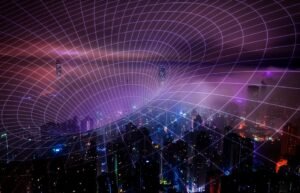
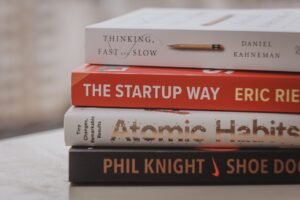














Comment Template